Note: This C++ binding follows the Google C++ Style Guide for consistent and maintainable code.
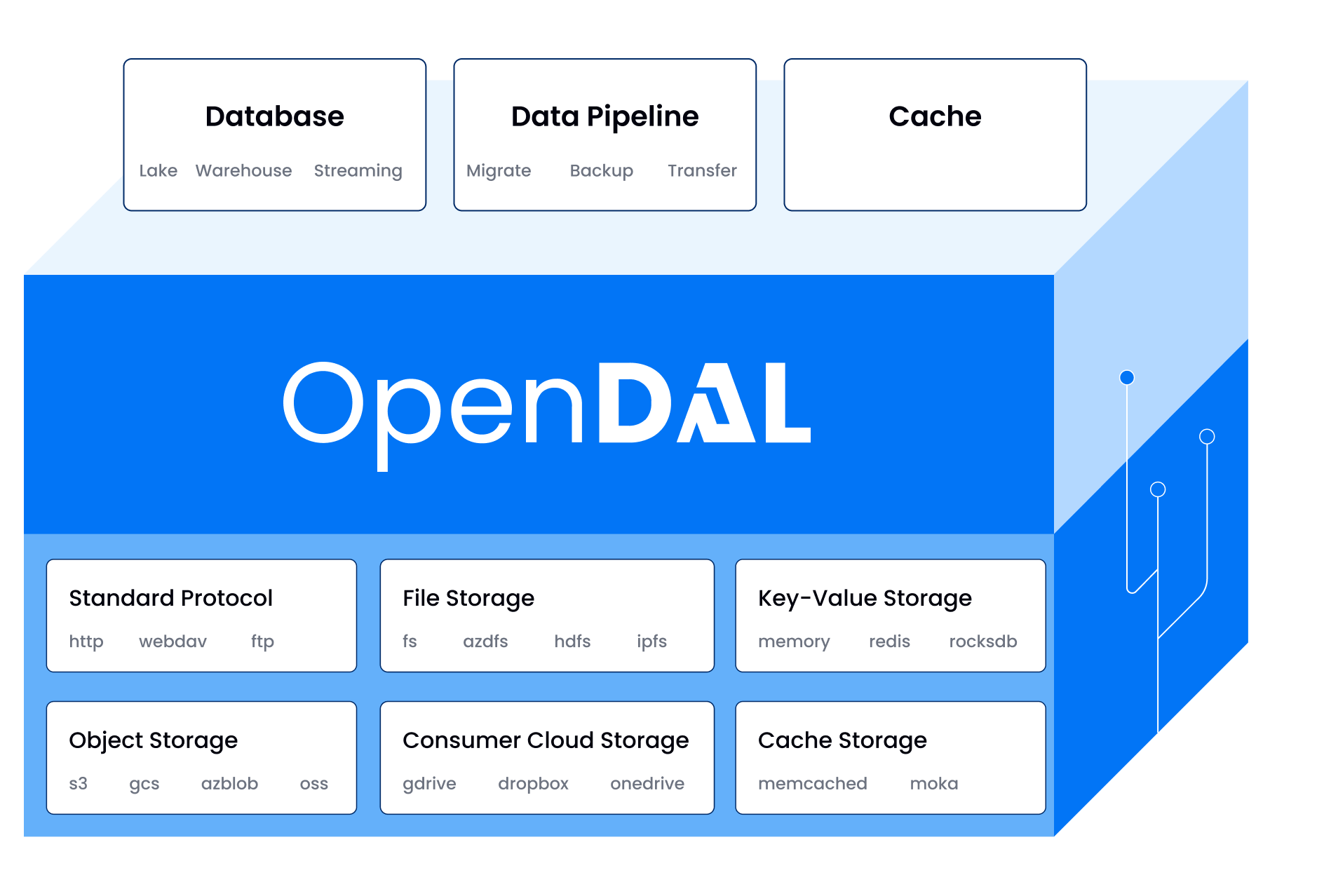
Note: This binding has its own independent version number, which may differ from the Rust core version. When checking for updates or compatibility, always refer to this binding's version rather than the core version.
Example
More examples can be found here.
Using
CMake
You can use FetchContent to add OpenDAL to your project.
Or you can download the source code and add it to your project.
Now you can use OpenDAL in your project.
Others
Support for more package managers is coming soon!
Compiling
Prerequisites
- CMake >= 3.22
- C++ compiler with C++17 support
- Currently only Clang or AppleClang are supported
Build
Dev Setup
We provide a default VSCode configuration in .vscode/settings.json at the project root. After installing the clangd extension in VSCode, restart the editor to enable proper code completion and IntelliSense support.
Test
You should build the project with OPENDAL_ENABLE_TESTING option. Then run:
Docs
You should build the project with OPENDAL_ENABLE_DOCUMENTATION option. Then run:
CMake Options
OPENDAL_DEV: Enable development environment for OpenDAL. It will enable most development options. With this option, you don't need to set other options. Default:OFFOPENDAL_ENABLE_ADDRESS_SANITIZER: Enable address sanitizer. Default:OFFOPENDAL_ENABLE_DOCUMENTATION: Enable documentation. Default:OFFOPENDAL_DOCS_ONLY: Only build documentation. Default:OFFOPENDAL_ENABLE_TESTING: Enable testing. Default:OFFOPENDAL_ENABLE_ASYNC: Enable async support. Requires Clang or AppleClang with C++20. Default:OFFOPENDAL_FEATURES: Specify OpenDAL services to include, like"opendal/services-s3,opendal/services-memory". Default:""
License and Trademarks
Licensed under the Apache License, Version 2.0: http://www.apache.org/licenses/LICENSE-2.0
Apache OpenDAL, OpenDAL, and Apache are either registered trademarks or trademarks of the Apache Software Foundation.

