Apache OpenDAL™ - v0.49.2
Apache OpenDAL™ Node.js Binding
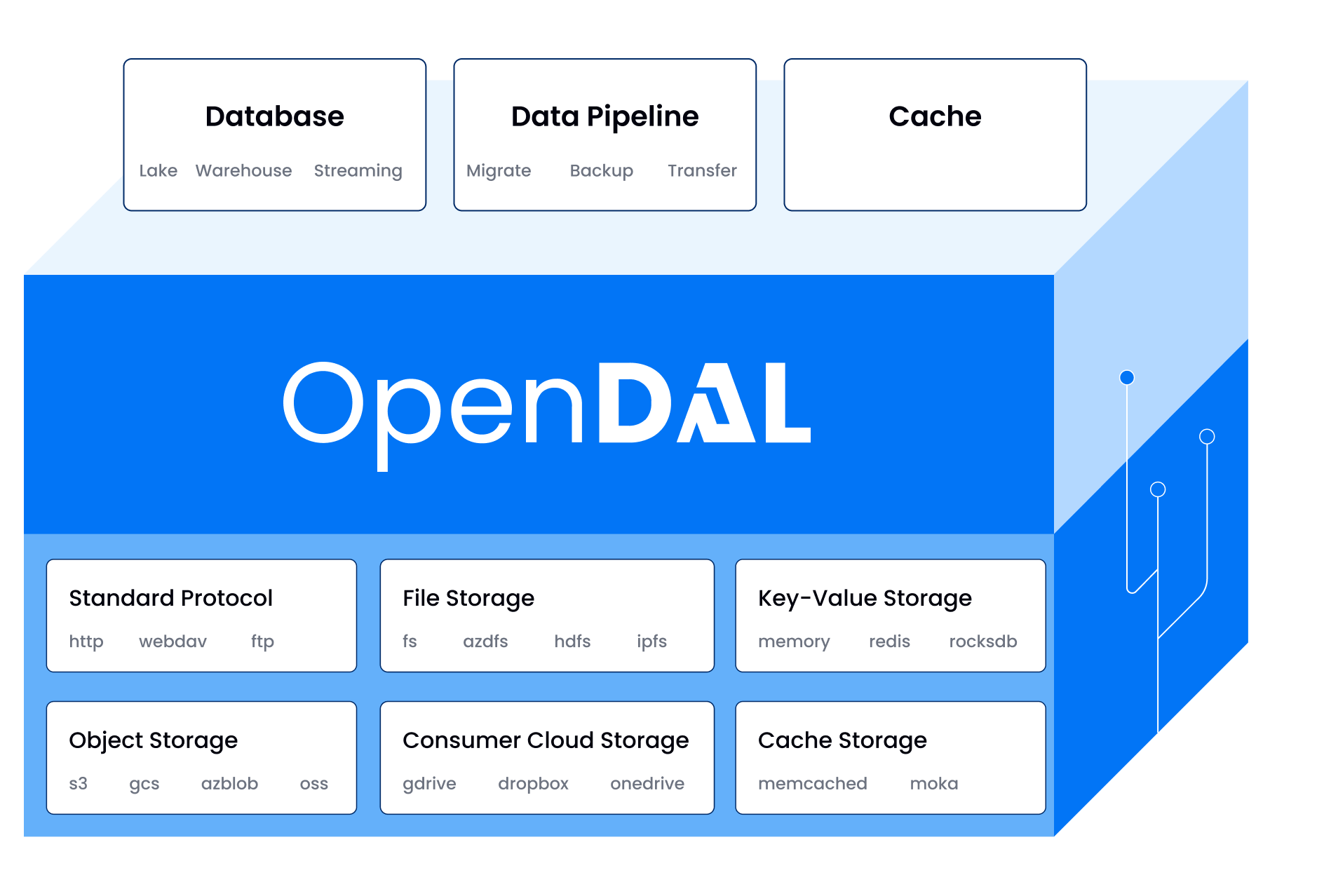
Note: This binding has its own independent version number, which may differ from the Rust core version. When checking for updates or compatibility, always refer to this binding's version rather than the core version.
Useful Links
Installation
npm install opendal
Docs
To build the docs locally, please run the following commands:
# Only need to run once unless you want to update the docs theme
pnpm run build:theme
# Build the docs
pnpm run docs
Tests
Services behavior tests read necessary configs from env vars or the .env file.
You can copy .env.example to $(pwd)/.env and change the values on need, or directly set env vars with export KEY=VALUE.
Take fs for example, we need to enable bench on fs on /tmp:
OPENDAL_TEST=fs
OPENDAL_FS_ROOT=/tmp
You can run service behavior tests of enabled with the following command:
pnpm build && pnpm test
Usage
import { Operator } from "opendal";
async function main() {
const op = new Operator("fs", { root: "/tmp" });
await op.write("test", "Hello, World!");
const bs = await op.read("test");
console.log(new TextDecoder().decode(bs));
const meta = await op.stat("test");
console.log(`contentLength: ${meta.contentLength}`);
}
main();
Layers
OpenDAL provides layers to add additional functionality to operators. You can chain multiple layers together to build powerful data access pipelines.
Available Layers
- RetryLayer - Retry failed operations automatically
- ConcurrentLimitLayer - Limit concurrent requests
- TimeoutLayer - Add timeout for operations
- LoggingLayer - Log all operations
- ThrottleLayer - Limit bandwidth usage
TimeoutLayer
Prevents operations from hanging indefinitely:
import { Operator, TimeoutLayer } from "opendal";
const op = new Operator("fs", { root: "/tmp" });
const timeout = new TimeoutLayer();
timeout.timeout = 10000; // 10 seconds for non-IO operations (ms)
timeout.ioTimeout = 3000; // 3 seconds for IO operations (ms)
op.layer(timeout.build());
Default values: timeout: 60s, ioTimeout: 10s
LoggingLayer
Add structured logging for debugging and monitoring:
import { Operator, LoggingLayer } from "opendal";
const op = new Operator("fs", { root: "/tmp" });
const logging = new LoggingLayer();
op.layer(logging.build());
// All operations will be logged
await op.write("test.txt", "Hello World");
Enable logging output:
# Show debug logs
RUST_LOG=debug node app.js
# Show only OpenDAL logs
RUST_LOG=opendal::services=debug node app.js
ThrottleLayer
Control bandwidth usage with rate limiting:
import { Operator, ThrottleLayer } from "opendal";
const op = new Operator("s3", {
bucket: "my-bucket",
region: "us-east-1",
});
// Limit to 10 KiB/s with 10 MiB burst
const throttle = new ThrottleLayer(10 * 1024, 10 * 1024 * 1024);
op.layer(throttle.build());
Parameters:
bandwidth: Maximum bytes per secondburst: Maximum burst size (must be larger than any operation size)
RetryLayer
Automatically retry temporary failed operations:
import { Operator, RetryLayer } from "opendal";
const op = new Operator("s3", {
bucket: "my-bucket",
region: "us-east-1",
});
const retry = new RetryLayer();
retry.maxTimes = 3;
retry.jitter = true;
op.layer(retry.build());
ConcurrentLimitLayer
Limit concurrent requests to storage services:
import { Operator, ConcurrentLimitLayer } from "opendal";
const op = new Operator("s3", {
bucket: "my-bucket",
region: "us-east-1",
});
// Allow max 1024 concurrent operations
const limit = new ConcurrentLimitLayer(1024);
limit.httpPermits = 512; // Limit HTTP requests separately
op.layer(limit.build());
Combining Multiple Layers
Stack multiple layers for comprehensive control:
import {
Operator,
LoggingLayer,
TimeoutLayer,
RetryLayer,
ThrottleLayer,
} from "opendal";
const op = new Operator("s3", {
bucket: "my-bucket",
region: "us-east-1",
});
// Layer 1: Logging for observability
const logging = new LoggingLayer();
op.layer(logging.build());
// Layer 2: Timeout protection
const timeout = new TimeoutLayer();
timeout.timeout = 30000;
timeout.ioTimeout = 10000;
op.layer(timeout.build());
// Layer 3: Retry on failures
const retry = new RetryLayer();
retry.maxTimes = 3;
retry.jitter = true;
op.layer(retry.build());
// Layer 4: Bandwidth throttling
const throttle = new ThrottleLayer(100 * 1024, 10 * 1024 * 1024);
op.layer(throttle.build());
// Now the operator has full production-ready protection
await op.write("data.json", JSON.stringify(data));
Usage with Next.js
Config automatically be bundled by Next.js.
/** @type {import('next').NextConfig} */
const nextConfig = {
serverExternalPackages: ["opendal"],
};
module.exports = nextConfig;
Contributing
- Start with Contributing Guide.
- Submit Issues for bug report or feature requests.
- Asking questions in the Discussions.
- Talk to community at Discord.
License and Trademarks
Licensed under the Apache License, Version 2.0: http://www.apache.org/licenses/LICENSE-2.0
Apache OpenDAL, OpenDAL, and Apache are either registered trademarks or trademarks of the Apache Software Foundation.


